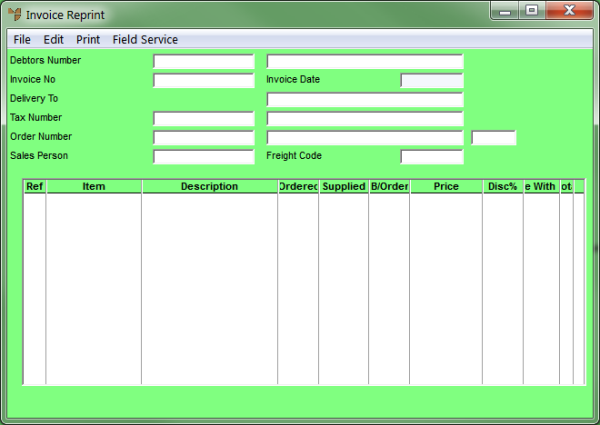
You reprint an invoice, batched invoice, consignment transfer docket or supply chain order from the Invoice Reprint screen.
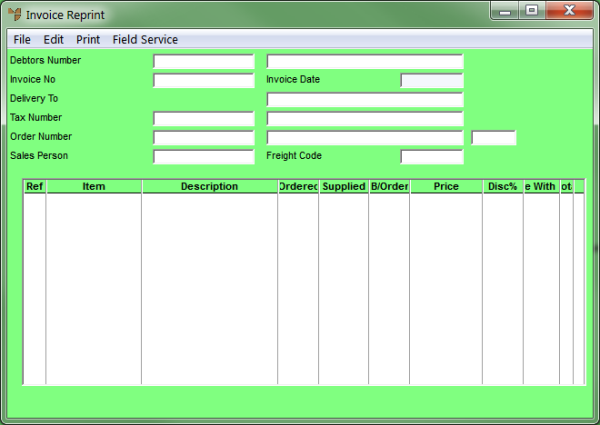
To reprint an invoice (or other docket), you need to complete these steps:
Refer to "Recalling the Invoice to be Reprinted"
Refer to "Viewing the Invoice Lines".
Refer to "Invoice Reprint - Menu Options".
Refer to "Reprinting or Posting Changes to an Invoice".